How To Check Active Taxpayer Status And List
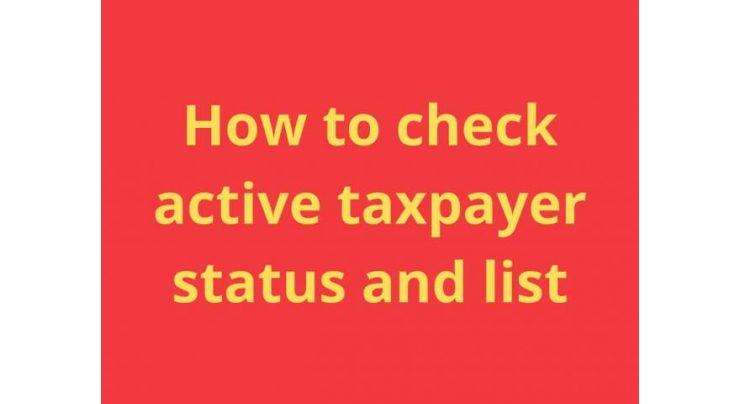
In Pakistan, it is compulsory to register with FBR for all those people who have some source of income. While someone registers with FBR, he is said to be a filer. If a filer has enough income that he is in any taxpayer slab as per the tax regulations, he becomes the taxpayer.
How does someone know that he is an active taxpayer? Anyone can know their status on the taxpayer list. Active taxpayer list is a central record of online income tax return filers for the previous tax year. It is available with the FBR, anyone can check it on their official website.
There are many methods to check active taxpayer status. You can check it through the following given processes.
ATL update scheme:
ATL is published every financial year on 1 March and valid till or up to the last day of February of the next financial year. For example, the current active taxpayer list was published on 1 March, 2020, and is valid till 28 February, 20201. After that, on 1 March 2021, FBR will publish the updated taxpayer list.
ATL is updated every Monday on the federal board of revenue (FBR) (جاری ہے)
pk/categ/active-taxpayer-list-income-tax/51147/30859/71167">website.
Link: https://www.fbr.gov.pk/categ/active-taxpayer-list-income-tax/51147/30859/71167
Methods of Checking the ATL:
The following are the three methods of Checking Active taxpayer status.
Verification through the online portal:
You can easily check your status on the ATL list online. All you need is to go to FBR's official website. Here, you will need to enter your CNIC or NTN number without any dashes. After that, you will need to click the verify button.
As a result, you will get to know your taxpayer status if it is Active or Inactive.
To double-check if the information is correct, check if the given name is yours or not.
Check Active taxpayer status through SMS:
You can check the individual taxpayer status by SMS through this procedure:
You have to send an SMS through your mobile. To do this, you need a number that should not be the ported. Type ATL (space) 7 digits National Tax Number (NTN) without any dashes or spaces" and send it to 9966.
In case you don't remember your NTN, no worries. Alternatively, you can check your taxpayer status through your CNIC number too. Type ATL (space) 13 digits of your CNIC number without any dashes and send it to 9966.
As a result, you will get back an SMS in which there will be information related to your taxpayer status, whether it is active or inactive.
Check the AJ&K Active taxpayer status by SMS:
For an individual living in AJ&K, checking taxpayer status is also simple. Just type AJKATL (space) CNIC number without dashes" and send it to 9966. You will get a reply in which you will see your active taxpayer status.
Checking the active taxpayer status by Active taxpayer list:
If the above-given methods to check active taxpayer status are not working, or you want to have a record of the whole list, there is a solution. You can download the ATL on your computer or laptop through the official website of FBR. Just go there and click the download link, you will get the ATL as an Excel sheet.
You can find yourself at the downloaded ATL through your NTN or CNIC and see the taxpayer status in front of it.
So check your taxpayer status from the source that seems more suitable to you. If you are an active taxpayer in Pakistan, you are contributing to the development of this country. Your contribution is valuable to all of us.
Browse Business Articles

Business loan in Pakistan

Agriculture Business in Pakistan

Free business listing sites in Pakistan

Rent A Car business in Pakistan

Prize bond formulas routines and guesses

Food business in Pakistan
PSX Live Index
Updated: 08:30:01am | 19-04-2024
| Status: Closed | Volume: 440,314,409 |
|---|
| KSE100 Index |
|---|
| Current |
| High |
| Low |
| Change |
* LDCP represents Last Day Close Price
View Full Summary




