- Mobiles
- Mobile Prices
- Tips & Tricks
- Check Mobile Balance
- Mobile Balance Share Codes
- Recharge Mobile Balance Codes
- Advance Balance Loan Codes
- Call and SMS Block Codes
- Mobile Caller Tunes Codes
- Mobile Internet Packages
- Mobile Call Charges
- Check Mobile Number Codes
- Check Mobile Number Owner Code
- UAE Mobile Tricks
- Check UAE Mobile Sim Owner
- Check UAE Mobile Number
- UAE Caller Tunes
- Mobile Packages
- Urdu News
- Compare Mobiles
- SMS Messages
- Price Range
- More Specs
Telenor Number Check Code Brings How To Check Telenor Number
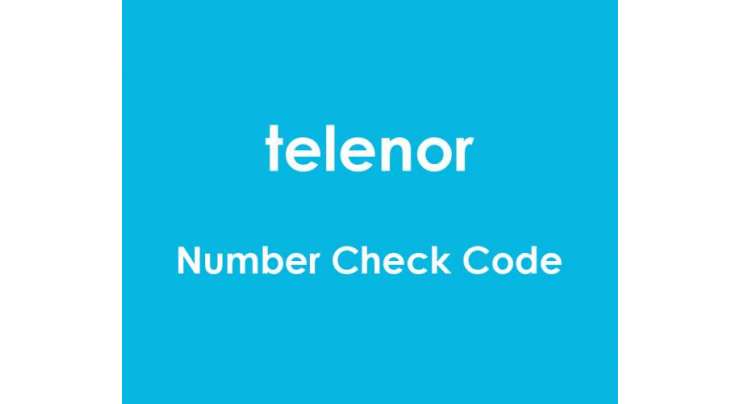
All those members of the Telenor family who at times forget their cell phone numbers, now you have the power to check your number with the help of a simple code that lets you answer the How To Check Telenor Number I am using. This feature from Telenor gives you access to know the number in your use. With the help of this Telenor number check code, you can quickly check your Telenor number.
All you have to do is dial code *8888# from your smartphone.
Telenor allows users to check their cell number by using these three methods. It will get you the Telenor SIM number you currently use in Pakistan.
How To Check Telenor Number for Simple Phone Users
You must dial this USSD code, sending a blank SMS to 7421.
And within no time, you will get a message containing your SIM number.
Telenor Number Check Online
The second method requires the users to log in to the My Telenor App online. Right in the front, you will see your Telenor SIM number in Pakistan and various vital information.
(جاری ہے)
Many don’t have an idea of How To Check Telenor numbers online. You need to go to Google PlayStore or if you are operating an Apple iPhone, then go to the Apple App store. Download My Telenor App from the respective platforms.
Once you open the app on your smartphone and tap the start button, the Telenor number is displayed on your front.
It is done by the automatic detection feature of the application.
Telenor Number Check Karne ka Tarika
There is another method by which you can check your Telenor SIM number without balance. All you have to do is dial *8888# from your phone. You will get your number which will appear on your phone’s screen.
More Check Mobile Number Informations

Telenor Number Check Code brings How To Check Telenor Number

Warid Number Check Code 2025 - Find Telenor Number

Zong Number Check Code 2025 - Find Zong Number

Ufone Number Check Code 2025 - Find Ufone Number

Telenor Number Check Code 2025 - Find Telenor Number

Jazz Number Check Code 2025 - Find Jazz Number
Categories
- Check Mobile Balance
- Mobile Balance Share
- Recharge Mobile Balance
- Advance Balance Loan
- Call And SMS Block
- Mobile Internet Packages
- Caller Tunes
- Call Charges And Packages
- Check UAE Mobile Sim Owner
- Check Mobile Number
- Check Mobile Sim Owner
- Check UAE Mobile Number
- UAE Caller Tunes
- Mobile Codes
More Informations
-

Telenor Monthly WhatsApp Package
-

Telenor MB Check Code
-

Share balance from Telenor to Telenor in emergencies
-

Jazz Full Balance Offer 2022
-

How to Check Ufone MBs
-

How can I check my remaining minutes on Zong
-

Daily, Weekly, and Monthly Ufone Call Packages for Users
-

Freedom for a month with Jazz Monthly Packages 2025







