- Mobiles
- Mobile Prices
- Tips & Tricks
- Check Mobile Balance
- Mobile Balance Share Codes
- Recharge Mobile Balance Codes
- Advance Balance Loan Codes
- Call and SMS Block Codes
- Mobile Caller Tunes Codes
- Mobile Internet Packages
- Mobile Call Charges
- Check Mobile Number Codes
- Check Mobile Number Owner Code
- UAE Mobile Tricks
- Check UAE Mobile Sim Owner
- Check UAE Mobile Number
- UAE Caller Tunes
- Mobile Packages
- Urdu News
- Compare Mobiles
- SMS Messages
- Price Range
- More Specs
How To Check Ufone MBs
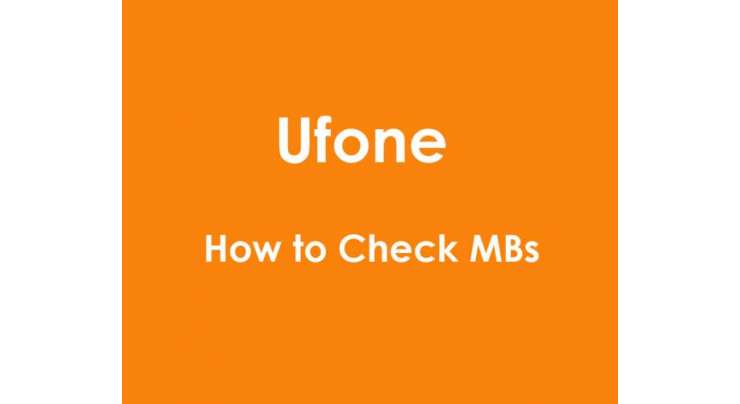
Using this *706# code, you can answer your question about How to Check Ufone MBs. Ufone provides you with a complete report of your MBs consumption.
Two methods allow the users to have a complete report of their MBs consumed.
For 4G Smartphones
The users operating 4G smartphones need to dial *706# from their smartphones. It will bring the complete report for how many minutes, SMS, Internet MBs, the validity of your package you have consumed, and how many of these remain with you in your subscribed bundle.
Further, they can also download My Ufone App on their smartphones to have complete knowledge of their resources.
For 2G & 3G phones
Consumers who operate 2G & 3G phones need to dial *3# from their phones.
For all those who want to know how to Check Ufone MBs, this is a perfect source of information.
All you have to do is read which type of phone you are operating, and you will be able to get the complete report right before your eyes within no time.
(جاری ہے)
How to Check MBs on Ufone
|
Package Name |
Phone Type |
Price |
Code |
|
How to Check Ufone MBs |
For 4G phone users |
Rs 0.12 |
*706# |
|
How to Check Ufone MBs |
For 2G & 3G phone users |
Rs 0.12 |
*3# |
Terms and Conditions
- You need to keep the validity of your package in your mind.
Otherwise, you will be charged accordingly.
- After the expiration of your bundle, you will be charged Rs.2.50 per MB.
- Once you have consumed 50 MBs, those users will get 150 Free MBs till midnight.
- The validity of the package will reset at 00:00 hrs every day.
More Mobile Internet Packages Informations
Categories
- Check Mobile Balance
- Mobile Balance Share
- Recharge Mobile Balance
- Advance Balance Loan
- Call And SMS Block
- Mobile Internet Packages
- Caller Tunes
- Call Charges And Packages
- Check UAE Mobile Sim Owner
- Check Mobile Number
- Check Mobile Sim Owner
- Check UAE Mobile Number
- UAE Caller Tunes
- Mobile Codes
More Informations
-

Telenor MB Check Code
-

Share balance from Telenor to Telenor in emergencies
-

Jazz Full Balance Offer 2022
-

How can I check my remaining minutes on Zong
-

Daily, Weekly, and Monthly Ufone Call Packages for Users
-

Freedom for a month with Jazz Monthly Packages 2025
-

Telenor Number Check Code brings How To Check Telenor Number
-

How To Check Balance On Zong Apply Zong Balance Check Code










