- Mobiles
- Mobile Prices
- Tips & Tricks
- Check Mobile Balance
- Mobile Balance Share Codes
- Recharge Mobile Balance Codes
- Advance Balance Loan Codes
- Call and SMS Block Codes
- Mobile Caller Tunes Codes
- Mobile Internet Packages
- Mobile Call Charges
- Check Mobile Number Codes
- Check Mobile Number Owner Code
- UAE Mobile Tricks
- Check UAE Mobile Sim Owner
- Check UAE Mobile Number
- UAE Caller Tunes
- Mobile Packages
- Urdu News
- Compare Mobiles
- SMS Messages
- Price Range
- More Specs
How To Check Balance On Zong Apply Zong Balance Check Code
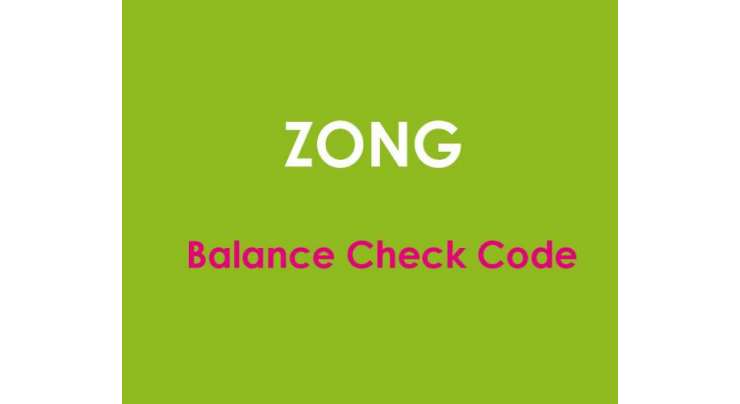
Keeping track of your balance and packages is no more an issue. You have the answer to your question about How To Check Balance On Zong by simply sending a text message to the customer center or by logging into the Zong official app. For those who don’t know how to check their balance, here are the codes that will bring complete information to your disposal.
Dial *222# to check your remaining balance in Zong
Dial *310# to apply for a balance inquiry from Zong
You can check your balance in Zong by just dialing *222#; this will bring you a message containing the balance on your screen.
There is another method for checking your remaining balance in Zong. You need to dial *310#.
Zong Balance Check Online
You need to download the My Zong Application from Google PlayStore for Android devices to check your balance online.
(جاری ہے)
If you have an Apple device, you can download the app from Apple App Store for your iPhones and iPads. The next step you need to perform is to register the number of your SIM in the App. It will bring you complete detail of your account.
Further, your account details include packages, available data package, remaining balance, Internet package details, and much more.
Zong Balance Check Charges
When you check your balance in Zong by dialing *222# or *310#, some charges will be deducted from your balance.
These charges are Rs.0.20+Tax per inquiry you make to get the information for your remaining balance.
More Check Mobile Balance Informations

Zong Balance Check Code 2025 - Latest Balance Inquiry Code

How To Check Balance On Zong Apply Zong Balance Check Code

Telenor Balance Check Code 2025 - Latest Balance Inquiry Code
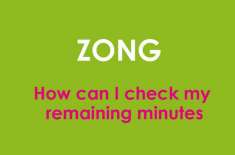
How can I check my remaining minutes on Zong

Ufone Balance Check Code 2025 For all

Jazz Balance Check Code 2025 - Latest Balance Inquiry Code
Categories
- Check Mobile Balance
- Mobile Balance Share
- Recharge Mobile Balance
- Advance Balance Loan
- Call And SMS Block
- Mobile Internet Packages
- Caller Tunes
- Call Charges And Packages
- Check UAE Mobile Sim Owner
- Check Mobile Number
- Check Mobile Sim Owner
- Check UAE Mobile Number
- UAE Caller Tunes
- Mobile Codes
More Informations
-

Telenor Monthly WhatsApp Package
-

Share balance from Telenor to Telenor in emergencies
-

Jazz Full Balance Offer 2022
-

How to Check Ufone MBs
-

Daily, Weekly, and Monthly Ufone Call Packages for Users
-

Freedom for a month with Jazz Monthly Packages 2025
-

Jazz Internet Package In 80 Rupees for Jazz Users
-

Telenor Number Check Code brings How To Check Telenor Number







