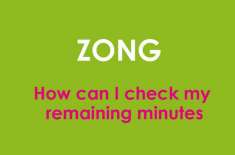- Mobiles
- Mobile Prices
- Tips & Tricks
- Check Mobile Balance
- Mobile Balance Share Codes
- Recharge Mobile Balance Codes
- Advance Balance Loan Codes
- Call and SMS Block Codes
- Mobile Caller Tunes Codes
- Mobile Internet Packages
- Mobile Call Charges
- Check Mobile Number Codes
- Check Mobile Number Owner Code
- UAE Mobile Tricks
- Check UAE Mobile Sim Owner
- Check UAE Mobile Number
- UAE Caller Tunes
- Mobile Packages
- Urdu News
- Compare Mobiles
- SMS Messages
- Price Range
- More Specs
Ufone Balance Check Code 2025 For All
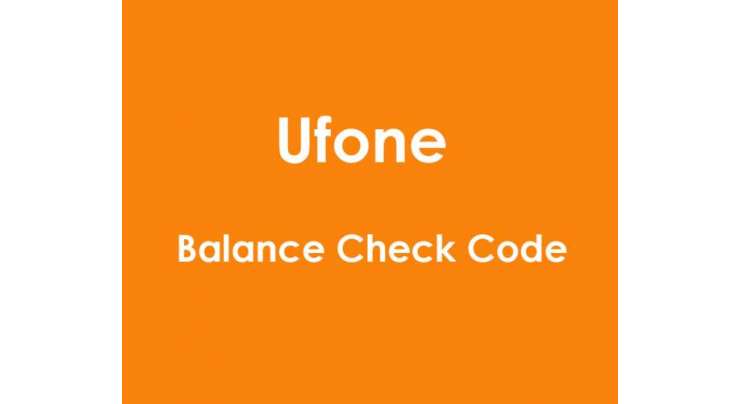
With this Ufone Balance Check Code 2025 facility, everyone can keep track of their balance. This balance-checking method is easy and understandable for everyone. All you have to do is perform this simple task on your simple phone or your smartphone.
Dial *124# from your phone, and within no time, your remaining balance with the expiry date of your balance will appear in front of you.
Ufone is one of the prominent cellular services providers in the country.
The second company to be launched after Mobilink. An estimated 23 million active users make it a giant in the market of cellular companies. Ufone offers unlimited services to its users, and Ufone Balance Check 2025 is a service that Ufone provides to its customers.
It is a simple service that allows users to check the remaining balance along with the expiry date of their balance.
Initially, cellular users used to call the call centers to know the exact amount remaining and when to recharge their balance to continue accessing their services.
How To Check Ufone Balance Now
Since then, a lot of things have changed.
Now no one calls customer centers to make the remaining balance inquiries. For Ufone Balance Check on your Ufone SIM has a simple process.
You need to dial *124#
After performing these operations, you will see the remaining balance for your Ufone SIM.
(جاری ہے)
You need to keep one thing in mind: each time you check your balance, you are charged with standard charges of Rs. 0.12 per transaction.
Ufone Balance Check without Charges
For those annoyed by the deduction of service / standard charges per transaction.
Here is another method that will allow you to have the same perfect user experience.
How To Check Ufone Balance Free Method
In this method, you can Check Ufone Balance 2025 by dialing *336# from your smartphone.
A menu appears on your screen for navigating through it. It is a free-of-cost service that allows users to check their remaining balances.
Ufone Balance Check Online
It is a newly added addition to facilitating the users who wish to know their balance and the expiry date for their balance.
To use this method, you need to install the official Ufone application. For this, you need to go to Google PlayStore. There you will find the official Ufone App. You need to download the app.
The next step for the users is to create an account and enter the information required by the app.
Once you log in to the app, you will see your remaining balance on top of your app screen right in front of you.
More Check Mobile Balance Informations
Categories
- Check Mobile Balance
- Mobile Balance Share
- Recharge Mobile Balance
- Advance Balance Loan
- Call And SMS Block
- Mobile Internet Packages
- Caller Tunes
- Call Charges And Packages
- Check UAE Mobile Sim Owner
- Check Mobile Number
- Check Mobile Sim Owner
- Check UAE Mobile Number
- UAE Caller Tunes
- Mobile Codes
More Informations
-

Telenor Monthly WhatsApp Package
-

Share balance from Telenor to Telenor in emergencies
-

Jazz Full Balance Offer 2022
-

How to Check Ufone MBs
-

Daily, Weekly, and Monthly Ufone Call Packages for Users
-

Freedom for a month with Jazz Monthly Packages 2025
-

Jazz Internet Package In 80 Rupees for Jazz Users
-

Telenor Number Check Code brings How To Check Telenor Number